Hailer Update May 2020
Jonas LembergThe Hailer development team has worked hard and now the long-awaited chat improvement is here! We have received and listened to valuable feedback from our users. Thank you all who have been contributing. The new better chat will enable even more effective communication.
The new features include edit/delete your own message, reply to a message and react to a message. You can find all the options from a drop-down menu which will appear next to the message.
Replying quotes the message you want to reply to. This will make the discussion easier to follow. Editing and deleting a message will leave “Edited” or “Message deleted” notes visible to all participants.
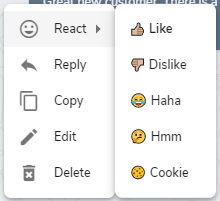
The different reaction options are available in the drop-down and React. All participants in the chat will see the reactions to a message.
The update also includes tagging a user in a discussion. When you type @ in the text field it will open up a list of the participants in that specific chat channel. You can choose the user you would like to tag and continue writing the message. When it is sent, the tagged user will receive a notification. You can give your team member a thumbs up or send them a virtual cookie. Go and check all the different options.
Keep that feedback coming!
ps. The cookie is our favourite, have one 🍪



