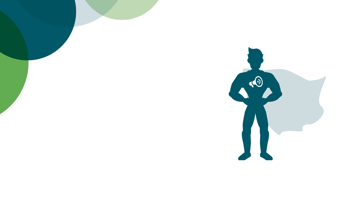How to avoid the disadvantages of instant messaging?
Nico LarsenIn this article, we will go through 10 reasons how and why Hailer helps you to avoid the pitfalls of instant messaging. Generally, your business workflows or processes effectively determine or at least guideline how your organization works, but seldom how communication happens. Hailer does them both, so You can enjoy the freedom and benefits of instant messaging.
If you are using only instant messaging, you have probably bumped into some of these typical disadvantages
- Noisy and irrelevant
- Lack of push
- Distracting
Additionally, unorganized teams always have a larger message ratio per capita. Messages often follow the same pattern.
“ When should we meet to discuss the…. ”

“ Did you complete the… ”
“ How much is the… ”
“ Where is the… ”
“ Why is this… ”
“ How are we supposed to… “
“ What should we use to… “
The list of questions goes on, not to mention the answers and the debate on the options.
How to get organized?
A workflow should guide all the key things that your team is working on. A process eliminates all the unnecessary questions of what has happened and what will happen next.
Hailers workflow editor allows teams to flexibly design their process. There can be an unlimited amount of phases and the allowed routes for jumping between phases can be anything.
A simple process is generally better than a complicated one. For all questions that start with: when, how much, who, etc Workflows can include data fields of different types. All data can be derived from other data and can be generated with functions that can be written right into Hailer using Javascript.
Last, but definitely not least your activities in different processes can be linked to other related activities in other processes (or datasets if the data is static).
The above describes how teams can build any workflows and once those are done it's time to activate discussions where it feels natural. A natural place is usually the most important key workflow your team runs.
Having poorly designed workflows and starting to use Hailer will mean that a ton of different discussions get started and nobody really knows where to contact one another. This may end up in a situation where Hailer just amplifies the chaos or in other words messaging hell.
We have earlier discussed the benefits of an online collaboration tool - take a look. It is not just about reducing e-mails or single instant messages. We can help you to improve also team decision-making.
When your Workspace is simple and practical Hailer is beneficial in many ways. Your workflows keep messaging structured and in the right context. Here are the top 10 reasons:
- All messaging is the property of the workspace
Communication includes a lot of data, especially so-called soft information can be sometimes game-changing. Today data is the new gold and any self-respecting company should strive to ownership of their own data. E-mails and different free instant messaging solutions aren't in the company's control or ownership
- Each activity is a neat little story of what's going on
When messages are sent in the right context such as a project chat there is less room for misunderstandings that lead to a bunch of noise. This is especially handy when a new person gets involved. An activity that is well managed can be understood with a quick glance at the story
- Each message has a context which means that the information per letter ratio increases dramatically
A clear context means less explaining. Period. Less explaining means less writing and less writing means less reading. Less is more
- All related data is one click or tap of the finger away
All workflows have key data that repeats for all the activities that go through the process. This data such as key dates or numbers can be accessed directly from the discussion. This means that the most important questions are answered by the data instead of people having to constantly ask one another the same questions again and again.
- Anyone with permission to do so can join discussions when they need to or anyone can be invited when needed
You have probably been copied in on an email just in case only to realize 2 months later that you never had any benefit from the 564 emails that you have received. In Hailer discussions, you control what you are participating in. You can join when needed or you can be invited by team members when they realize you are needed. Hailer has tools such as follow phase that allows you to get notified every time an activity is moved to a certain stage. You can then decide to join activities from the notification center in Hailer
- The discussion history is available for anyone joining
When invited to a discussion a new person has access to the history. This eliminates the need to repeat the same thing over and over again.
- Or leave discussions when they feel that they don't need to participate anymore
When you have done your part its sometimes relieving to just leave and tell your team to invite you back if you are needed again
- Individual discussions can be muted or starred
As someone involved in multiple discussions it is important to be able to prioritize and focus. This is why Hailer offers the possibility to mute individual discussions that arent urgent. The most important discussions can be starred so you can quickly filter them out when needed
- All the linked activities can be navigated directly from the discussion
When you receive a message on Hailer it is tied to a context. Even more importantly all the related or linked things are directly accessible. Say you get a message in a project discussion, but there are several linked offers in the projects. All of these are accessible from the discussion, on your phone anywhere you go.
- Changes to the data or moving of linked activities get logged in the discussion
Just as important and sometimes more informative than human messages are changes to data in an activity. Hailer automatically logs these changes right in the discussion. This means that updating information never needs to be told to the relevant people as Hailer automatically takes care of that for you.
Do you feel that the disadvantages feel way too familiar? Get in touch, so we can set up a quick call to talk about how Hailer could help you to keep your messages organized!