Simple & free CRM for small businesses
HailerAre you thinking about building a CRM in Excel or Google sheets? Hailer is a smarter way to work. Get started with the ready-built template workspace and tailor it to your business.
In this blog, we will walk you through the contents of Hailer CRM Easy and help you tailor it to your needs. 
So, how to get your hands on the easiest DIY CRM? Get started from here and create your own workspace.
The ready-to-use template consists of three modules: Sales pipeline workflow, Contact requests workflow, and Customers dataset. The configuration is fully customizable and the modules have been linked together. With the template, you can easily track your sales efforts and customer details.
To edit the workflows you can tap the three dots on the workflow top banner and choose settings. All the phases and fields are editable to your needs. Read here more tips from our earlier blog post How to build a free CRM
Do you have an existing customer base in excel format? You can import them to the Customers -datasets with few clicks. Full tutorial ⬇
Collect new leads with webform
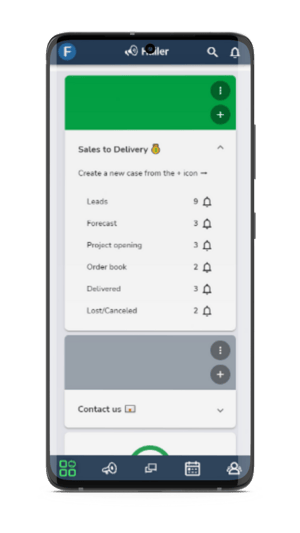
In case you would like to collect contact requests from external sources such as your webpage, you can use the Contact us -workflow. You can find the link to your contact form in the Contact us -workflow settings > social tab. Copy the link and embed or share where ever needed. Fields in the first phase of the workflow are used in the form. Note, you cannot use user or activity link field types in the form. Read more about public form
What next? You are ready to go. Start creating new sales cases and follow them up. When you have completed a step, move the leads to the next phase. Drag and drop in the kanban or by opening up the activity details and choose the correct phase from “Move to”.
Invite your team members to collaborate. You can do it from the People tab or from the Workspace settings. Here you can find a tutorial about user management.
Do you need to manage tasks or projects as well? No worries, add new workflows to manage any work. You can use popular workflow templates such as Task Management or Business Development, or build your own from scratch.




