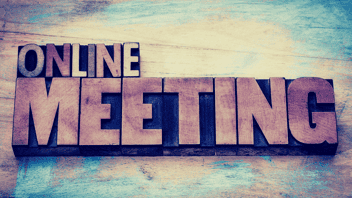Sync Hailer Calendar to iOS, Outlook or Google Calendar
HailerIt's a hectic world. We are trying to keep it simple. Check out how you can use the Hailer iCal link to sync your Hailer events to iOS, Outlook or Gmail calendar. Get to know more about Hailer Calendar functionalities.
Go to your Hailer Calendar tab: Calendars, click to My Events and copy iCal link:
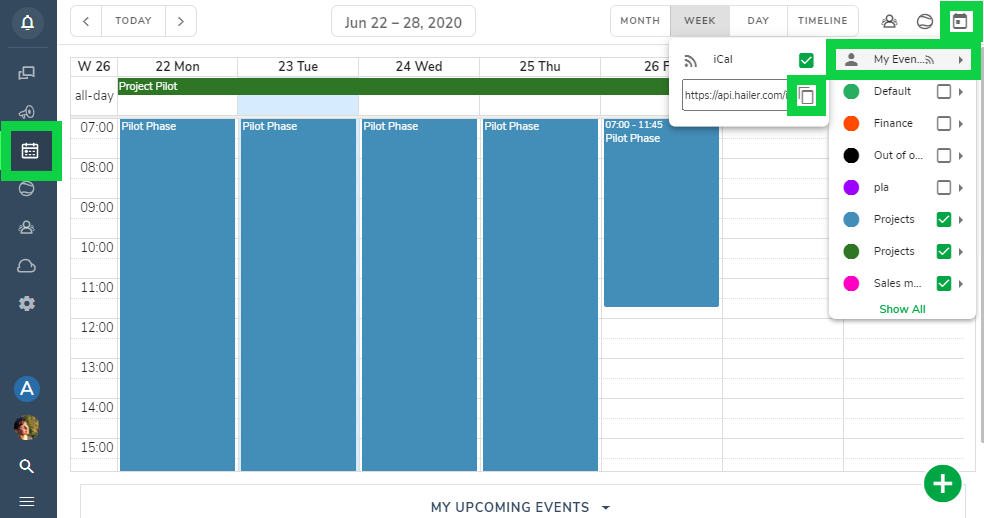
If you use Outlook:
Go to your Outlook.com and sign in. Go to Calendar module and “Import Calendar” on left. Paste the iCal link and name the calendar > Import.
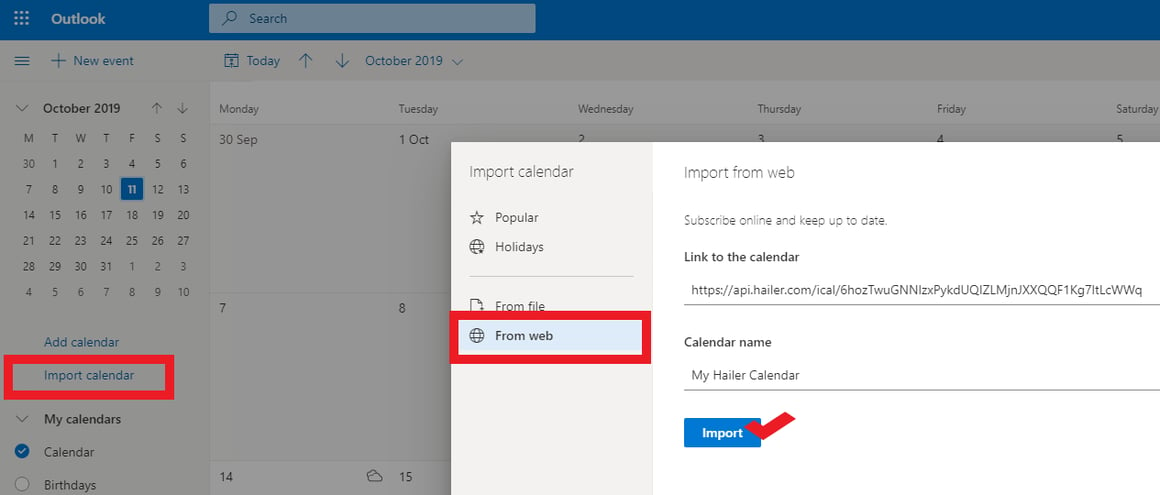
If you use Google Calendar:
Open your Google Calendar, click on the + Other Calendars:
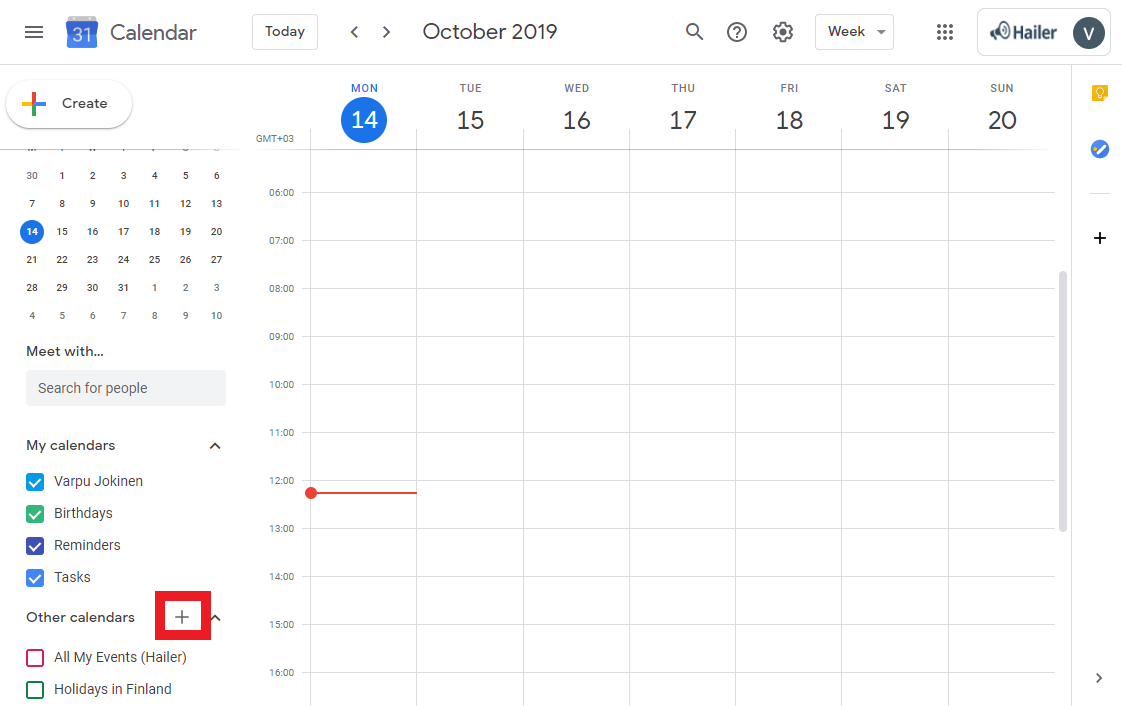
Choose "From URL", paste the link and add.
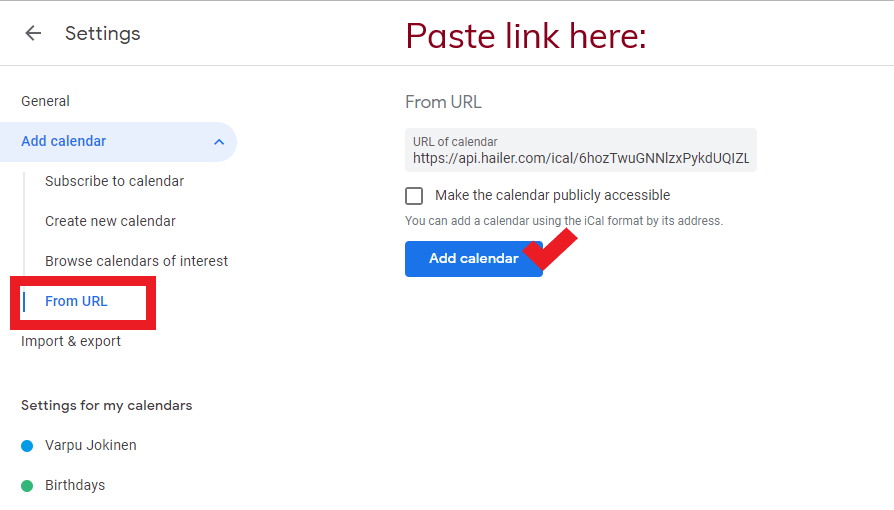
iOS device
Go to your device settings > passwords and accounts -> Add account -> Other - > Add subscribed calendar -> paste link
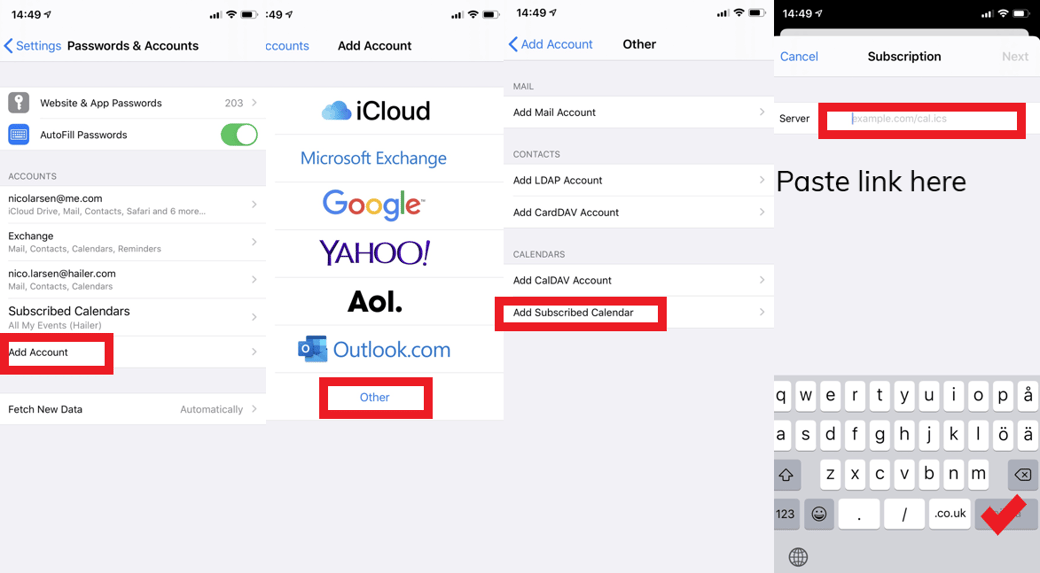
Pretty simple.
Coming up 2020: Calendar Improvements
Showing activity dates in the event calendar is another frequently requested feature we are currently working on. This means you can view for example your project deadlines in the Hailer calendar and sync them outside Hailer if needed.
Clear insight on the progress
Who has the ball? What are the next steps? Effective project or task management needs regular follow up and clear responsibilities. Modern collaboration tool gives you a helicopter view of the progress. Clear task assignment and the calendar view help to stay on top of things. Hailer is customizable and can be tailored to suit any process or projects. This is why we want to make the Hailer calendar as good as possible.
Your project can be arranging an event, a strategic development or a kick-ass birthday party for your kid. Whatever it is Hailer will keep your important stuff organized. We made a list about online collaboration tool benefits - check it here.