Get started with task management
HailerThe easiest way to start working with Hailer is to take your daily tasks to the app. Let's see how it is done with just few clicks by using the Hailer task management module templates. Now we will get you started with task management!
- Log in to your Hailer network and go to activity view. Start by creating a new process, choose "Marketing actions" and create:
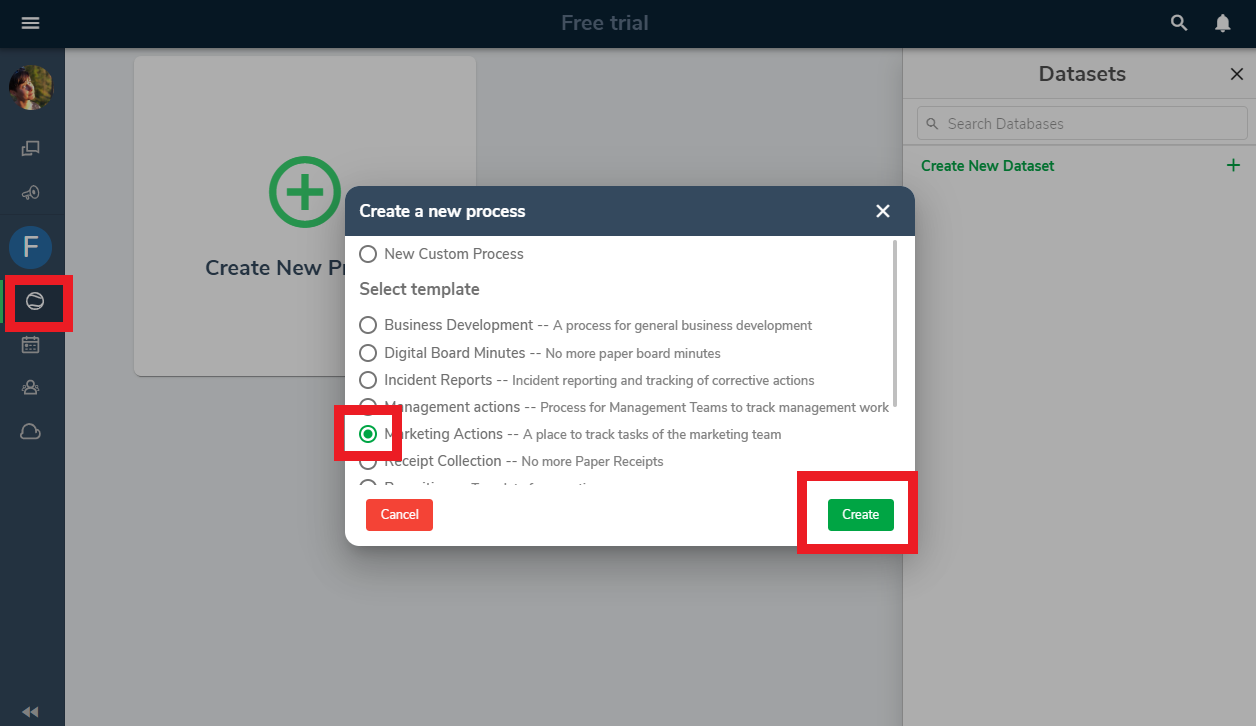
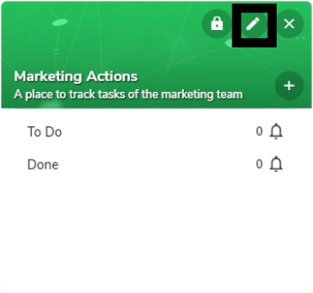
Do not panic if you're not in marketing. You can easily tailor the module to suit your organization task management ➡️ Go to module settings (pen icon) and change the Name and other required fields of the module. ie. You can find the catogories in Fields tab in the settings. You can reorder, delete or create new ones for your team.
You can also try Business development module or Management actions from the templates, if these would serve your purpose better:
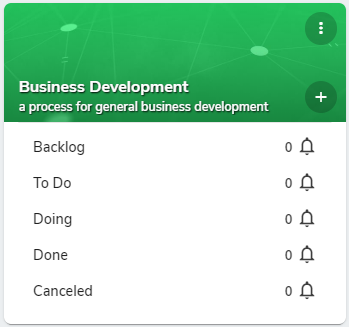
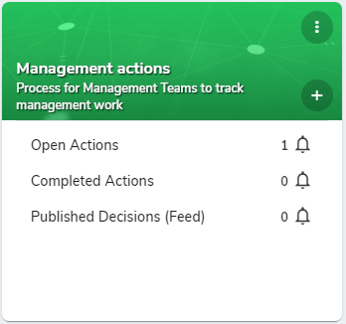
- Now you can start working! Let's create your first task:
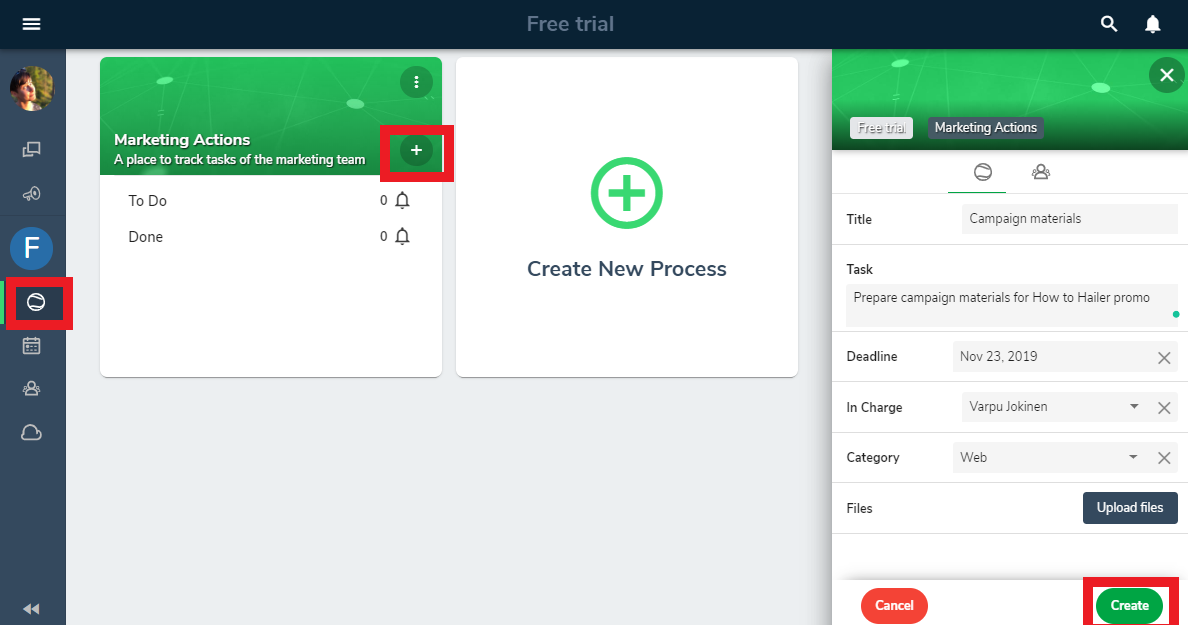
- Working alone can be a bit boring so to fix that you can invite your colleagues from the team icon 👥 Your colleagues can now see the task in their discussions and get notifications of new messages or activity updates.
- The basic features of a Hailer activity are the details, integrated messenger, files and links and linked activities:
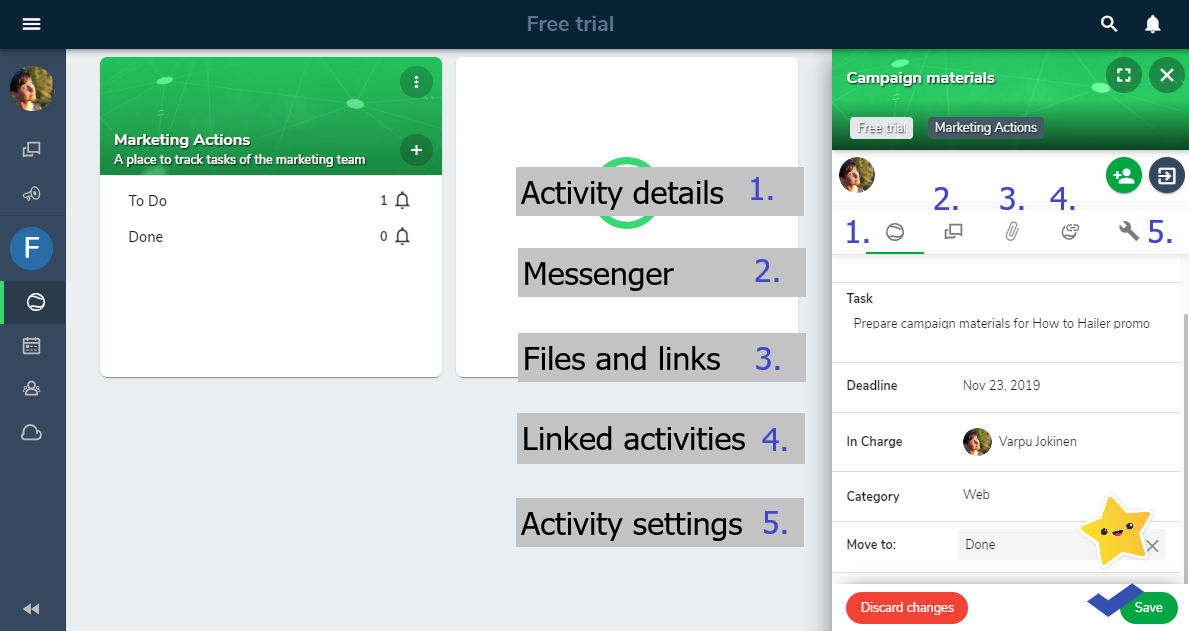
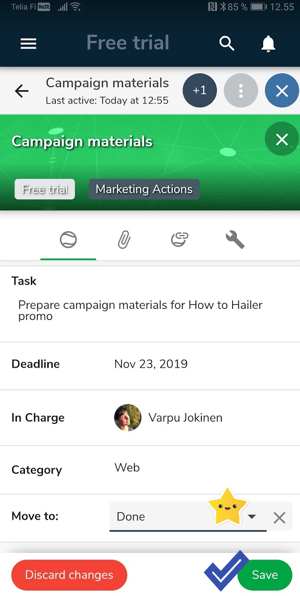
- When you have finished your task just move it to Done and save!
- You can access the same details from the Discussions view (also in mobile)
Now you will have all your daily tasks available online and mobile! Chat with your colleagues abour ongoingn tasks and keep the communication in the right context! Hailer Activity will also collect all your files and links related to your tasks, so you will have one place for all the important stuff!
- Would you like to learn how to sync your Hailer calendar to Outlook or Google?
- Read more about online collaboration
- Learn about Hailer Discussions - the only chatting app you need




