My Discussions - Chatting app
HailerMy Discussions - integrated chatting app
Let's have look on Hailer chat functionality. It has the same basic stuff than any other instant messenger, but what makes it unique is the in-activity messenger. The In-activity messenger opens up a chat channel that is dedicated to your important projects. Many times the discussions are an important part of the progress. It is people that make things happen. The in-activity messenger collects all this and stores it into the right context. Admins can enable the feature in all the process modules and datasets where it is necessary.
- Activity chat - an instant message channel that is linked to a Hailer activity (any task, project, stuff you do etc) You can chat, share documents and all this will be in the right context. Access your activity chat directly from My discussions:
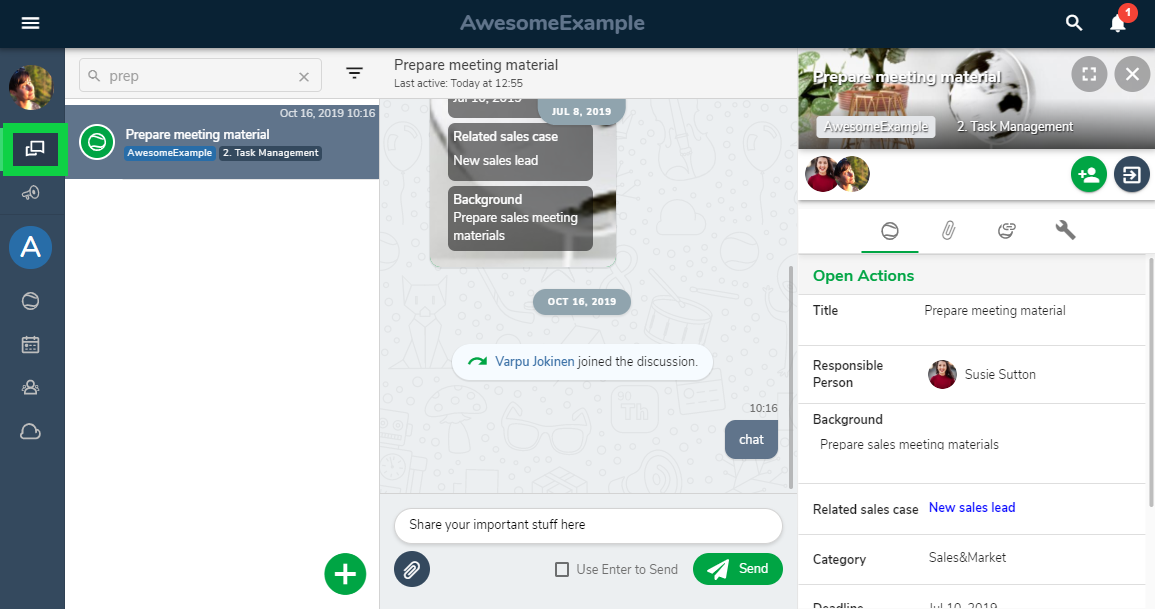
Or from the activities:
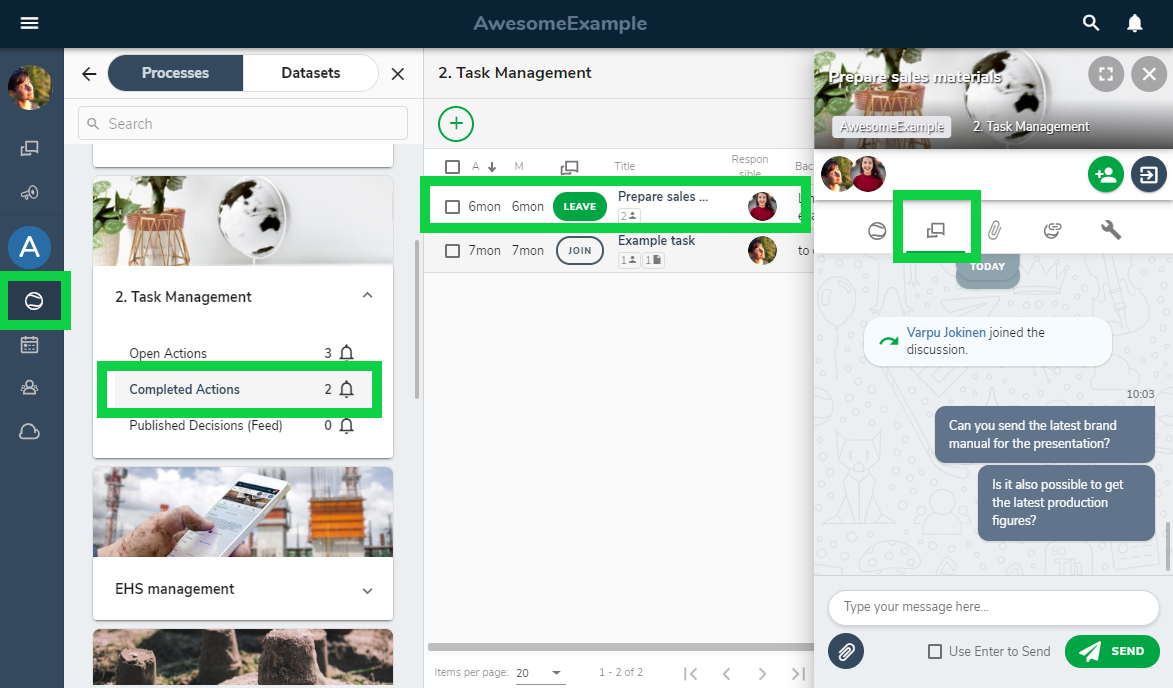
- Group chat - a chat between a group of users. Not attached to a topic. Start a new group chat in My discussions > green + and add the persons you want to chat with.
- Private chat- a private chat between two Hailer users. Create a new one from My discussions > green + and add the person you want to chat with or go to Users and teams and click the Chat icon in the contact
Filter and search discussions
On the my Discussions view you can filter the discussions on the basis of the type of the chat. Mark your important discussions with a star, and you can easily find them afterwards. 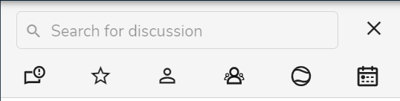
You can recognize the type from the chat icon: activity chat, important, private and group and event related. You can also use search funtion to find the correct chat.
You can join all the discussions and activities that are permitted for your user role. The workspace admin is responsible for the user roles and defining them. (or you can contact us for support)
Join and leave discussions
.png?width=300&name=halloween%20(1).png)
You can follow and get involved just on the right level. Whether you just need to stay on top of everything or if you need to drilldown on more detailed level. It is your choice. For get the cc e-mails and endless back and forth messaging. The network Admin has rights to remove users from discussions.
We have written an earlier post about structuring your communication > take a look.
We think that the communication channels should make your life easier and give freedom, instead of increasing the stress and being busy. So Hailer activities and discussions (activity, group and event) have a "Leave" button. You do not need to delete anything, you can just leave. When you have done you share of the project you can leave and the project still keeps moving forward. You can join later to see what has happened. Or maybe read it form the Hailer Feed. Check out the benefits of online collaboration tool.
The same Hailer chatting app can be used IOS, android or in web browser. You can have all the project information in your pocket.
Tip:
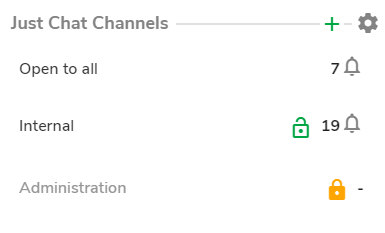
You can create Activities that are used as discussion channels to guide the general discussion away from the projects. Ie. “Internal”. To do this create a dataset “Just Chat Channels” We recommend that you use the datasets for this.
Make your comments stand out:
Edit the text in Hailer discussion with markdown language: Check out simple instructions here.
Other How to Hailer posts:
Get started with task management
Sync your Hailer calendar with Outlook or Google




