Linked activities - Boost data-driven decision making!
HailerMany businesses collect different type of data. Is it effectively used to enhance processes, boost revenue or speed up decision making is another story. The data can be buried into many different systems and difficult to access. Hailer can help you to build a data-driven organization, let's see how.
How to build a data-driven business management system?
The Hailer process modules can be tailored to manage any workflow or process. With datasets you can manage static data. By linking your different process and dataset modules you can create dependencies between them. With linked activities you can manage for example customer related documentation, sales project-related tasks and the key figures.
The linking gives an possibility to build a more comlex business management system. For example you can link your customer database and the ongoing sales projects and see all the customer-related sales cases, tasks and documentation under the customer.
The linked activities use cases vary depending on your needs. It can help you to manage your contacts, tasks, internal document or management system or constructions sites for instance.
Creating activity links
When the linking is enabled you can add related activities directly from the Discussions view, by using the activity link button under the message field or by opening the project details sidenav.
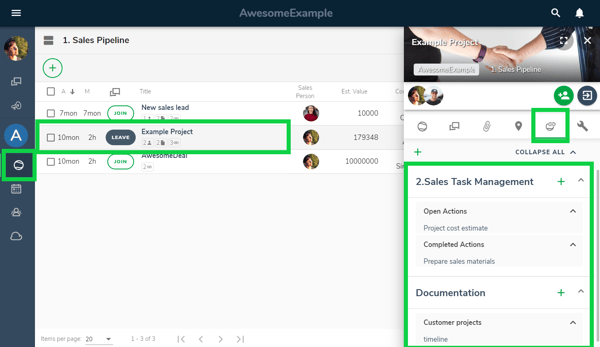
The activity linking can be used also for work hour reports, recruitment purposes. Basically, only your imagination is the limit.
Creating these links is easy, the Network Admin can do it in a few minutes in the module settings. You need a activity link field, which can be found under other fields. Name it and choose the module you want to link it to. You can choose multiple or use the multiple activity link fields. Network admin can also define whether the linked activities will notify the project members.
Where to find linked activities and navigation
In the activity list view, the paperclip icon shows the number of linked activities. Click it and open the sidenav and see what is going on.


Few navigation tips to make life simple:
In My Discussion view, you can use the same activity sidenav functionalities as in the activity view. If you need to add a new linked activity, you can do it directly. So collecting the data is convenient and easy.
You can open details open by clicking the name in the sidenav, modify and update the details and navigate back. You can easily navigate between the main activity and the linked activities in the sidenav.
-1.png?width=667&name=Get%20Hailer%20(1)-1.png)
Because the datasets and process modules can be tailored to suit any business, you can collect any data you need for your decision making. Here you can see an example of simple project task management.
In this scenario you can easily see that the sales case cannot be closed before the project cost estimate task is completed and the estimate delivered to the customer.
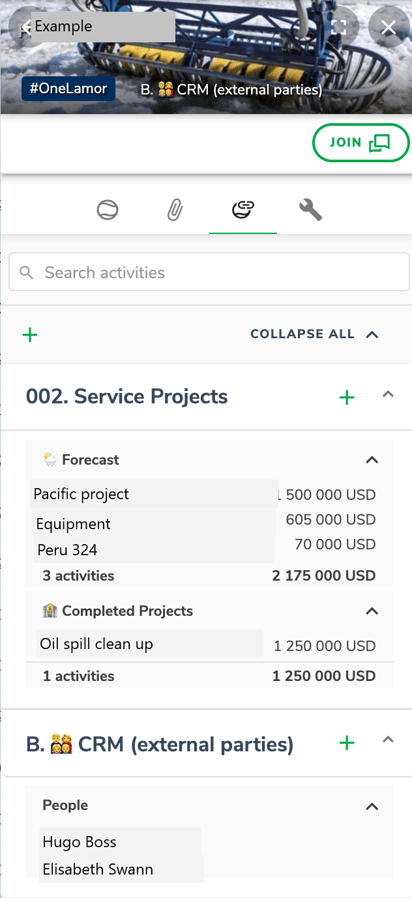
Data-driven organization relies in numbers here is an example from global project management CRM dataset gives a different type of information. The linked activities show the sales forecast and completed sales projects for a specific customer. You can easily see the value of the forecasted and completed projects. In practise you could drill down to different parts of the sales projects to discover data such as project details - offer items- products - assemblies and in the end even look at the components. The same data is available also in Hailer mobile app.
Tips to succeed in data-driven decision making
It is not rocket science! Here are some easy steps to become more data driven in your decision making.
- Do not assume- check the numbers, check the data. Build an organizational culture that supports data driven decision making. Educate and encourage your team!
- Collect the data - if you do not have it, you need to guess. Some are very good at it, but well informed decisions are based on actual data, not on guessing.
- Keep it available - If you hoard your data treasure into a silo or a spreadsheet in your hardrive, how can it help your team to make better decisions? By making the data easily available you can empower your team to make the decisions more independently.
Are you interested? Book a live demo!
Read how to get started with task management or learn about Hailer My Discussion, the chatting app functionality.




